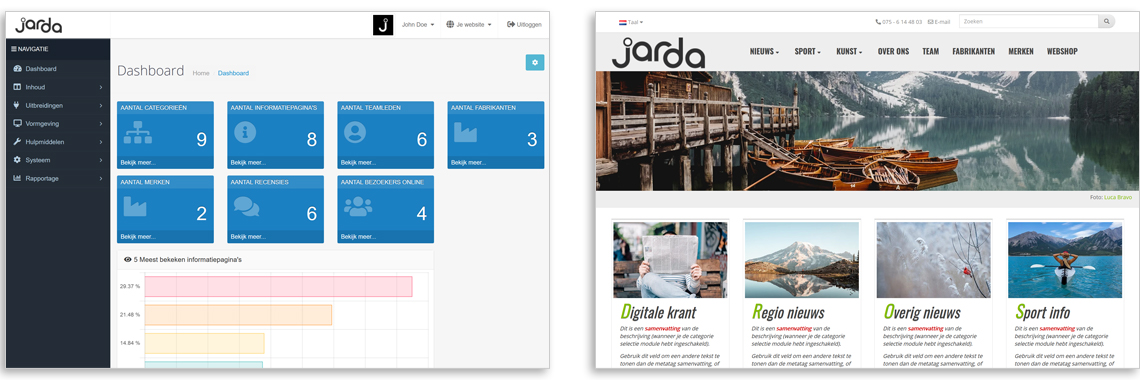Download Jarda CMS GRATIS!
Wat is Jarda CMS?
Jarda cms is een open source websitepakket voor het maken en online beheren van websites. De software is GRATIS beschikbaar, je hebt dus geen abonnement nodig om de software te mogen gebruiken.
Instructies
Download het bestand (via de button onderaan de pagina). Pak het zipbestand uit en volg de instructies. Deze instructies zijn voor een handmatige installatie met behulp van FTP, cPanel of een ander configuratiescherm van de webhosting.
Linux-installatie
1. Upload alle bestanden en mappen naar je server vanuit de "Upload" map, plaats ze in de webroot. De webroot is op sommige servers anders, cPanel moet public_html / zijn en op Plesk moet het httpdocs / zijn.
2. Zorg ervoor dat de webgebruiker toestemming heeft om alle mappen onder de webroot te lezen, te schrijven en uit te voeren.
3. Zorg ervoor dat voor Linux / Unix de volgende mappen en bestanden beschrijfbaar zijn.
chmod 0755 of 0777 config.php
chmod 0755 of 0777 admin / config.php
Als 0755 niet werkt, probeer dan 0777.
4. Zorg ervoor dat je een MySQL-database hebt geïnstalleerd waaraan een gebruiker is toegewezen.
GEBRUIK GEEN ROOT GEBRUIKERSNAAM EN ROOT WACHTWOORD
5. Bezoek de homepage van de website, b.v. http://www.example.com of http://www.example.com/site/
6. Je wordt naar de installatiepagina geleid. Volg de instructies op het scherm.
7. Verwijder na een succesvolle installatie de map / install / van ftp.
8. Als je de gecompileerde versie hebt gedownload met een map met de naam "vendor" - moet deze worden geüpload boven de webroot (dus dezelfde map waar de public_html of httpdocs is)
Windows Installatie
1. Upload alle bestanden en mappen naar je server vanuit de "Upload" map. Dit kan overal zijn naar keuze. b.v. / wwwroot / store of / wwwroot
2. Zorg ervoor dat voor Windows de volgende machtigingen voor mappen en bestanden Lezen en Schrijven toestaan.
config.php
admin / config.php
3. Zorg ervoor dat u een MySQL-database hebt geïnstalleerd waaraan een gebruiker is toegewezen.
GEBRUIK GEEN ROOT GEBRUIKERSNAAM EN ROOT WACHTWOORD
4. U wordt naar de installatiepagina geleid. Volg de instructies op het scherm.
5. Verwijder na een succesvolle installatie de / install / directory.
Lokale installatie
Er zijn veel all-in-one webservers en de meeste zouden out-of-the-box met Jarda CMS moeten werken. Een paar voorbeelden...
http://www.apachefriends.org/en/xampp.html
http://www.ampps.com/
http://www.usbwebserver.net
http://www.wampserver.com/en/
Opmerkingen
Als je meerdere websites wilt maken kun je de software gewoon opnieuw installeren. Of je gebruikt de ingebouwde multi-site functie waarmee je met één installatie meerdere websites tegelijk kan beheren.
DEMO
Bekijk een voorbeeld van de mogelijkheden voor je eigen website.
Downloaden
De software is GRATIS beschikbaar. Download hieronder het Jarda CMS pakket (.zip bestand)!